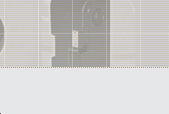|
ULIX ELECTRO-MECHANICAL LOCK
PROGRAMMER'S INSTRUCTION
PRODUCT OVERVIEW
The lock is operated via a 10 digit numeric keypad
plus a 'Prog' and 'End' key. There are
3 Light Emitting Diodes ( L.E.D.'s) located at the top
of the key pad which provide information as to the locks
status. Once a valid code 6 digit has been entered,
or two 6 digit codes, if the lock is set in dual control
mode, will allow the bolt can be withdrawn by turning
the knob, or the optional extra 'key operated cylinder
knob' located in the centre of the key pad.
***NEW
***
The programming code is now
reseting user1 and user2 to the factory default
of 111111 and 222222. Factory default programming
code is 000000 and this code will not operate the
lock. User must change that factory programming
code to anything else before being able to use
the lock. It is very important to use a programming
code very difficult to guess. |
LOCK MODELS
The lock is available in four different
bolt models:
ULIX-1: Manual retraction and automatic
extension of the lock bolt (after a short delay)
ULIX-2 : Manual retraction and
extension of the lock bolt.
ULIX-3 : Manual retraction of the
deadlocking slam lock bolt.
ULIX-4 : Manual retraction of the
non-deadlocking slam lock bolt.
The bolt retraction knob can be substituted by a Medeco
cylinder.
FUNCTIONS
All lock models have the following functions
available:
Single user mode
Dual control mode
Time delay for either single or dual control mode
Up to 99 minutes delay and 9 minutes open window.
CHANGE FACTORY SET PROGRAMMING CODE
0,0,0,0,0,0
To change the Programming code,
press the 'Prog' key and enter 0,0,0,0,0,0. The RED
L.E.D.s. will light, enter a new 6-digit code The GREEN
L.E.D. will light. Re-enter the same 6-digit code to
confirm, and if correct the L.E.D. will shut off.
'Prog' ~ '000000' ( RED L.E.D. will
light up)
'new code' ( GREEN L.E.D. will light
up)
'new code confirmation' (GREEN L.E.D.
will shut off).
NOTE - If an error is made during the code
changing sequence the RED & GREEN L.E.D. will flash
and the buzzer will beep to indicate an error, at which
time the lock will revert back to the original code.
If at any time a code is not entered correctly the
sounder will beep 4 times. At this stage it is necessary
to start the procedure again. After 3 incorrect entry
attempts, the lock will shut down for 10 minutes and
the red and yellow LED's will flash alternately at 2
second intervals.
SETTING A TIME DELAY AND OPEN WINDOW
VALUE
In order to configure the lock for time delay, the
programming code must be entered, at which time the
red LED will light. The lock type prefix number (see
chart below) must be entered followed by the time
delay value and then the open window value.
The time delay value must be entered using only '2
digits' . For zero time delay press '00', and
subsequent values up to '99' for 99 minutes delay.
For the open window value, only '1 digit' must
be pressed '0' = 30 seconds which is the minimum open
window allowed, up to a maximum of 9 minutes.
Prefix |
Mode |
Lock
model |
0 |
Independent
Users |
ULIX-1,
ULIX-2, ULIX-4 |
1 |
Independent
Users |
ULIX-3 |
2 |
Dual
Control |
ULIX-1,
ULIX-2, ULIX-4 |
3 |
Dual
Control |
ULIX-3 |
Example :- For a single user lock with a square bolt
and a programming code of 383838 who requires a 10 minute
delay and a 2 minute open window the setting would be
made as follows.
Enter 6 digit programming code
383838
Enter lock prefix '0' followed
by '10' followed by '2'.
So, "0102"
After the last digit has been pressed
of the new 4 digit lock prefix and time delay value
code has been entered, the RED ~ GREEN ~ YELLOW will
then flash in sequence and the keypad will beep to confirm
acceptance of the new instruction.
NOTE
If the lock has an existing time delay
programmed in it, then the action of entering the programming
code will start the time delay.
The RED L.E.D. will flash every second
during the time delay period. At the end of the time
delay period the GREEN L.E.D. will flash every second
during the open window period.
During the open window period re-enter
the programme code, followed by the 4-digit program
(lock prefix number and the new time delay and open
window value).
After the last digit has been pressed
of the new 4 digit lock prefix and time delay value
code has been entered, the RED ~ GREEN ~ YELLOW will
then flash in sequence and the keypad will beep to confirm
acceptance of the new instruction.
PROGRAMMING CODES
Lock
Model |
User
Mode |
Delay |
Open
Window |
Programming |
ULIX-1,
ULIX-2, ULIX-4 |
Independent |
00 |
0 = 30
sec |
'0000' |
ULIX-1,
ULIX-2, ULIX-4 |
Independent |
10 |
2 |
'0102' |
ULIX-1,
ULIX-2, ULIX-4 |
Dual
Control |
05 |
1 |
'2051' |
ULIX-1,
ULIX-2, ULIX-4 |
Dual
Control |
38 |
7 |
'2387' |
ULIX-3 |
Independent |
00 |
0 |
'1000' |
ULIX-3 |
Independent |
03 |
1 |
'1031' |
ULIX-3 |
Dual
Control |
20 |
4 |
'3204' |
ULIX-3 |
Dual
Control |
33 |
3 |
'3333' |
|